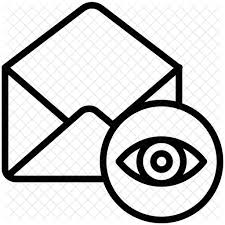My Email
SETUP MY Email
By default we always setup an “info@yourname.co.za” Email adress.
You have more email addresses available, each mailbox has a 1000meg limit,
Download and remove mail from server regular.
Just send us an email with the email addresses you need.
The info email will be used for all website and account settings.
We will assign a password and you have to Change your password on www.webbug.co.za/webmail.
Please setup all emails as POP3,
we do NOT support IMAP and in the event of a virus attack we reserve the right to delete all mail,
if using imap you will loose all your emails.
Please note we do not keep backups longer than 7 days, please make own backups.
Here is your email settings:
- ACCOUNT TYPE: POP3 (do not use IMAP)
- USERNAME: name@domain.co.za (always your full email address)
- PASSWORD: as supplied
- INCOMING MAIL – POP: mail.domain.co.za (always mail. then your domain name)
- OUTGOING MAIL – SMTP: mail.domain.co.za (always mail. then your domain name)
- SMTP require authentication must be selected
PORT Settings:
- INCOMING MAIL – POP: 110
- OUTGOING MAIL – SMTP: 25 or 26 or 587
If you have any issues setting up your email please install the latest Teamviewer and setup a remote meeting with support we will gladly assist.